Account Deletion
Learn how to delete your FlaiChat account and understand our data removal process.
Welcome to FlaiChat
Thank you for considering our app. We value your privacy and are committed to protecting your personal data. If you would like to request the deletion of your account, please follow the steps outlined below:
Account Deletion Request Steps:
- Open FlaiChat App in your device.
- Navigate to the "Settings"
-
Locate "Delete Account" and click on it.
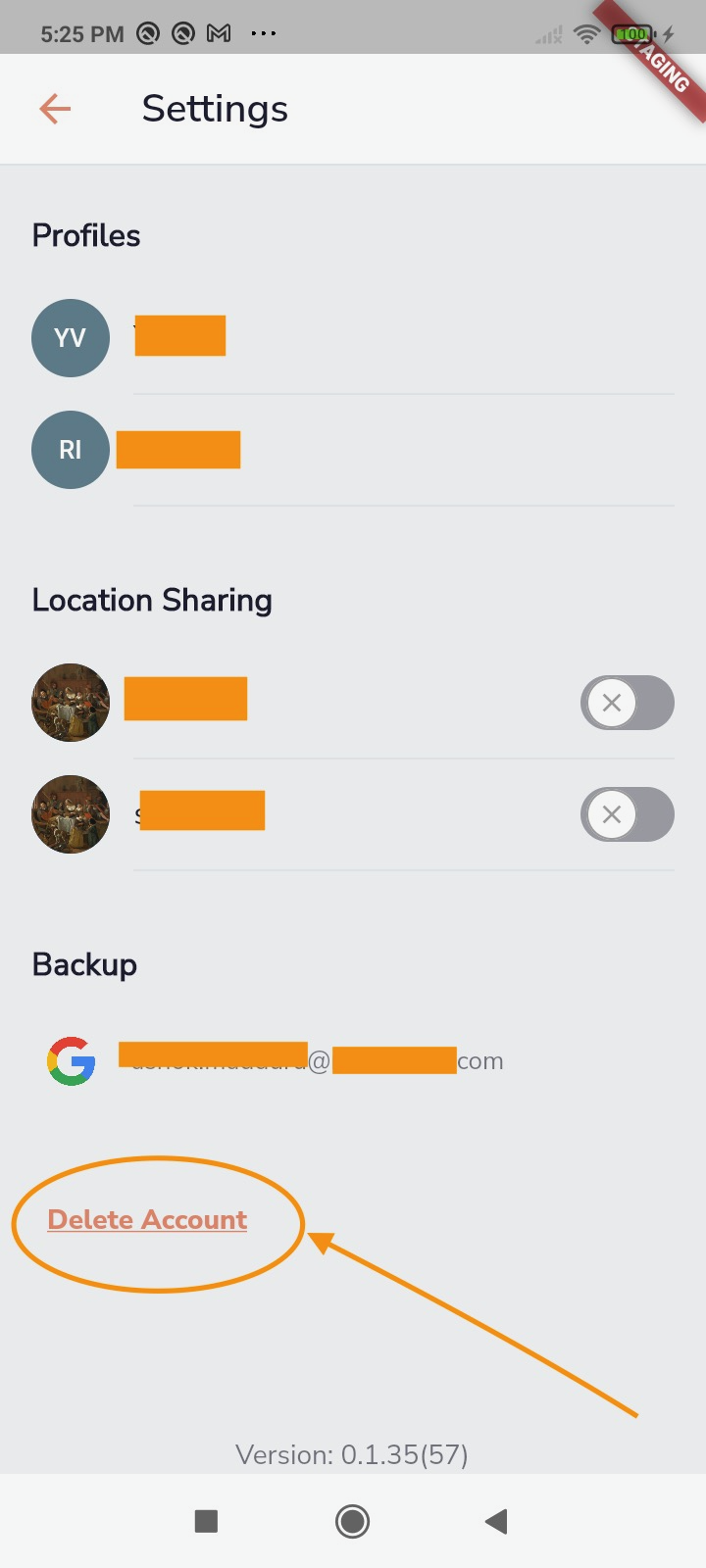
-
Enter "delete" and click on "CONFIRM" to confirm the deletion of your
account.
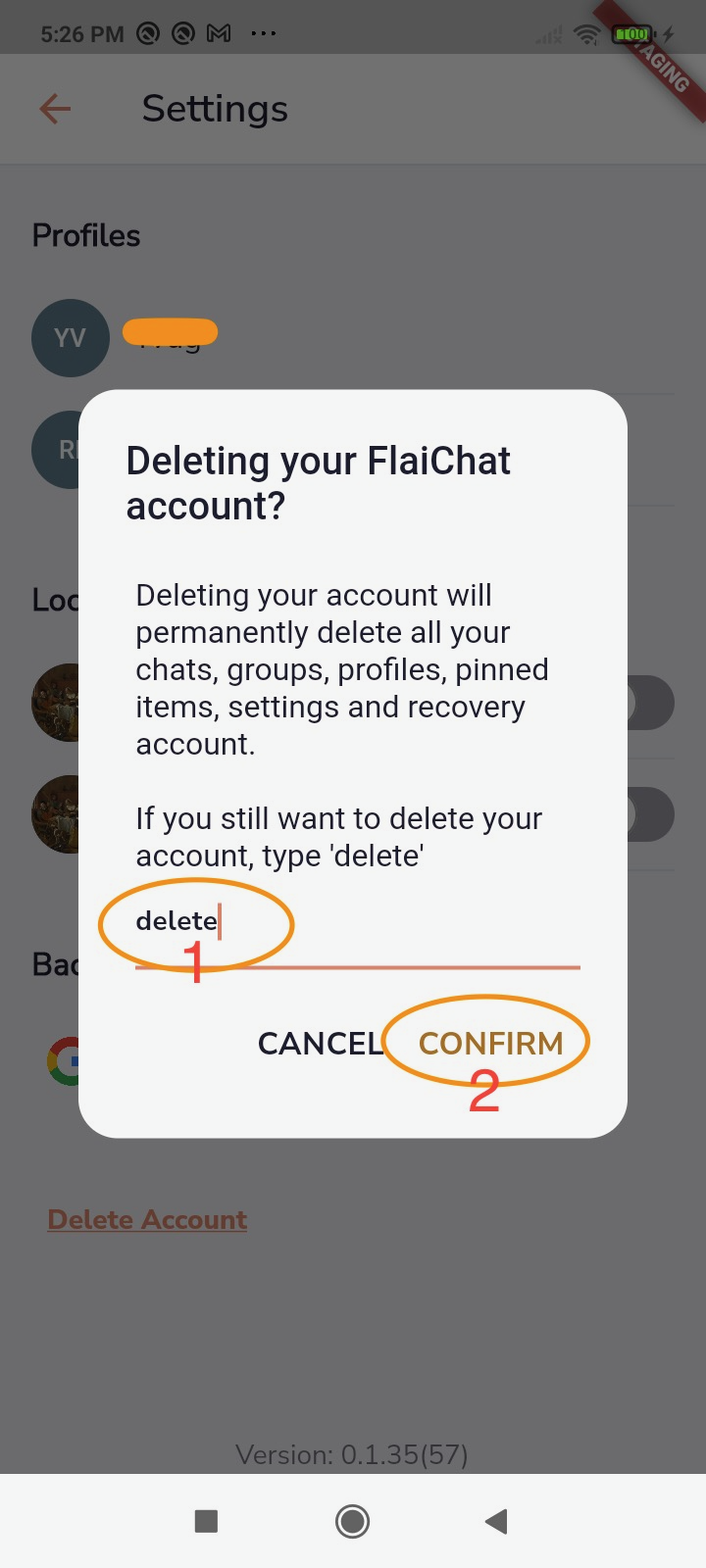
Data Retention:
Upon deletion of your account, we will delete the following types of data:
- Profiles
- Groups
- Chats (including normal messages, tasks, location requests etc)
- Recovery account details (if you added a Recovery account)